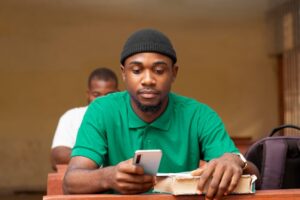When is Jamb reprinting starting?

At the moment, Jamb has officially opened their portal for reprinting.
To reprint your Jamb slip, you need to follow these steps below:
- Visit the JAMB UTME e-slip printing page. You can follow this link https://portal.jamb.gov.ng/eFacility_/PrintExaminationSlip
2. Input your JAMB registration number/email address/phone number as the case may be in the designated fields.
3. Select the ‘print examination slip’ button to access your exam details.
4. Reprint JAMB slip.
Jamb slip reprinting is the process of printing a new copy of your JAMB slip again. This is why it is called ‘reprinting’.
The slip contains the candidate’s examination schedule such as;
1.Jamb Registration number,
2. Exam time,
3. Venue.
This reprinted slips serves as proof that you have fully met the Jamb registration requirements and is qualified to sit for the exam. Note; You must present the slip before you will be ushered into the examination hall.
IMPORTANT: Access quality learning guide for the upcoming JAMB examination here
To get more important updates on JAMB, click here