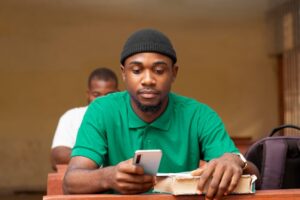JAMB Exam Center, Date, And Time 2023/2024

You will know your JAMB exam center, date, time, and subject combination, registration number once you print out your JAMB slip. Then, JAMB sends you the slip through email a few days before the exam, but if you cannot find the JAMB e-slip email, please visit the nearest CBT center and request a printed slip or print it from the JAMB portal.
How to Properly Print a JAMB Examination Slip?
Printing a JAMB examination slip on JAMB’s official website takes a few seconds. But, you can follow these simple steps to complete the process:
- Visit the JAMB portal on JAMB’s official website.
- Scroll down and click on “JAMB SERVICE WEBSITE (E-FACILITY).”
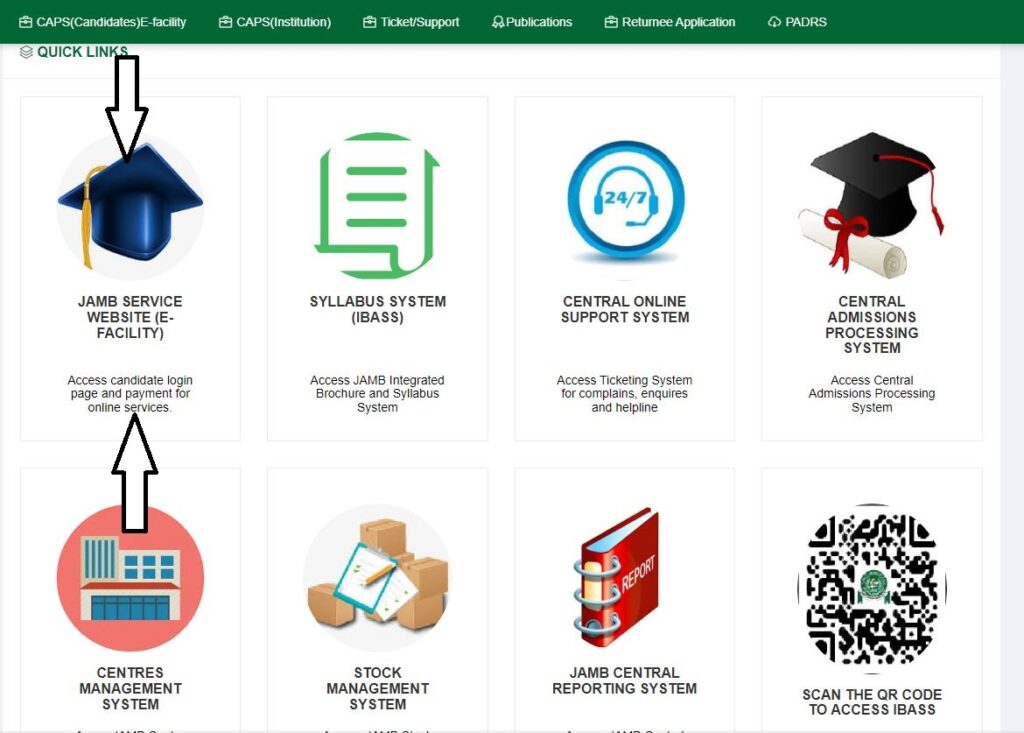
3. The system will open a new page.
4. Enter your JAMB registration email and password to log in.

Once you have logged in, click on “Print Examination Slip.” The system will display your JAMB examination slip on the next page.
How do you check your JAMB examination date?
You can check your JAMB examination date on your JAMB slip. You will receive the slip in your email a few days before your exam. You can also print the slip from JAMB’s portal or at your nearest CBT center.

Start practicing for the forthcoming JAMB CBT exam with JAMBKIT, which contains Jamb 2000 to 2023 past questions, Post UTME past questions from 21 universities and polytechnics, Video solution to all Jamb questions, Brochure and Syllabus, E-library, Games and Much more
How do you find your JAMB center?
You will find details about your JAMB exam center, date, time, subject combination, and registration number on your JAMB slip. JAMB emails the slip to you a few days before your exam date. Alternatively, get a printed slip from your nearest CBT center or print it from JAMB’s portal.
Why can’t I reprint my JAMB slip?
You cannot print your JAMB slip after the exams have begun. It should be a few days before your exam date. If your slip is not reprinting, activate your browser, and try again because you may have deactivated it.
Also, read: JAMB Online Profile 2024/2025: Step-by-Step Guide