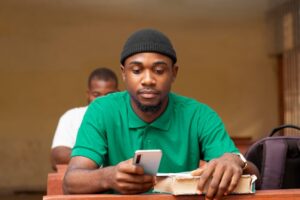How can I check my JAMB result?
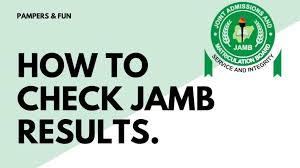
The active counterparts of JAMB result are the current and ongoing instances of JAMBexaminations and their corresponding results. These refer to the most recent or up-to-date results obtained by candidates in the Unified Tertiary Matriculation Examination (UTME) conducted by JAMB in Nigeria. The active counterparts of JAMBresult continue to be accessed online through the official JAMBresult checking portal using the candidate’s registration number or exam number. These results play a crucial role in determining a candidate’s eligibility for admission into tertiary institutions in Nigeria.
To check your JAMBresult, follow these simple steps:
- Visit the official JAMBresult checking portal.
- Log in to your JAMBprofile using your registered email address and password.
- Once logged in, navigate to the “Check Result” section.
- Enter your JAMBregistration number or exam number in the provided space.
- Click on the “Check Result” button.
- Your JAMB result will be displayed on the screen.
- You can now view and print your result for future reference.
Remember to have your JAMBregistration number or exam number handy before attempting to check your result. If you encounter any issues or have further questions, don’t hesitate to reach out to JAMB support for assistance. Good luck!

Start practicing for the forthcoming JAMB CBT exam with JAMBKIT, contains Jamb 2000 to 2023 past questions, Post UTME past questions from 21 universities and polytechnics, Video solution to all Jamb questions, Brochure and Syllabus, E-library, Games and Much more.